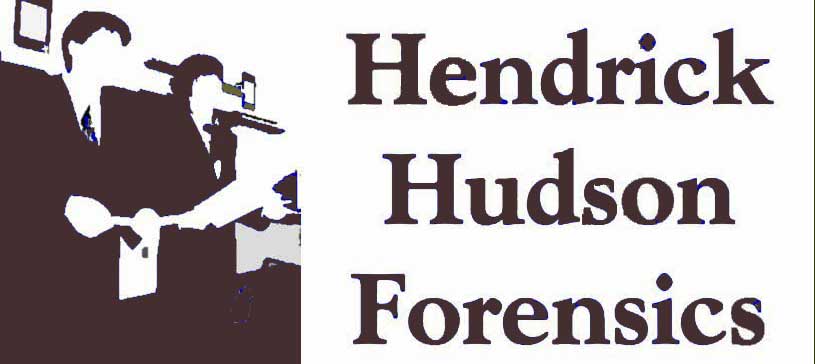
Signups are done directly by students at the Yahoo Groups team site (henhudld or hhspeech). Instructions for handling this appear below. Signing up means you want to go, not that you are going. When spaces are limited, the coach(es) will make the final determination.
Signup instructions:
NOTE: If you are not already a member of the yahoo group, go to groups.yahoo.com and become a member. This is a requirement of team membership.
1. Go to groups.yahoo.com and sign in using your Yahoo i.d. (Signing in may be unnecessary, depending on how your computer is set up. If you're already on the list and can't remember your yahoo i.d. or password, go to the problems links and figure it out.)

2. Click on the henhudld or hhspeech group at the left of the screen.

3. When the group info opens up, click on the database link on the left of the screen.

4. Select the tournament you're signing up for. If it's not there, assume that it's too early, or bug Menick, whichever is your preference.

5. Go to the link that says ADD RECORD and click on it. In the record below, no one has signed up yet. If people have signed up, you'd see their names above this link, where it now says There are no records in this table.

6. Enter the data asked for. Sometimes just your name, sometimes also a division, usually a judge. Make sure to save when you're finished.
